EnergyPrint understands how crucial it is for your data to be current, but sometimes we run into hurdles: expired login credentials, missing invoices, outdated authorization letters or contact information, etc. These problems prevent us from keeping your Dashboard complete and current.
Feature: Issue Resolution Interface on the Utility Dashboard
This is where our Issue Resolution interface comes in. Under the Reports tab in the Utility Dashboard, open the Meter Eligibility and Issue Report. Check the “Show issues only?” box in the top-right, and here you can see what issues exist with your active accounts.
Click on Resolve Issue and you can easily upload any data or files we need to get your properties back in business. It’s now easier than ever to help us help you, ensuring that your utility data remains accurate and timely.

Use the Uploader to Fill Data Gaps
Whether we get your bills directly from the utility or from you, sometimes something goes wrong, and we end up not receiving a bill or may not be able to access it for some reason. If you have a utility meter that is marked as “Missing Invoice,” but you know that you have that bill copy, you can upload it yourself to fill in the gap.
Go to the Dashboard, under Reports tab > Billed Utility Data > Bill Copies. Choose your property and find the account/meter that has a bill missing. Then upload your PDF file directly there (see below). We’ll then enter the bill into the application so your building’s data is continuous and accurate.
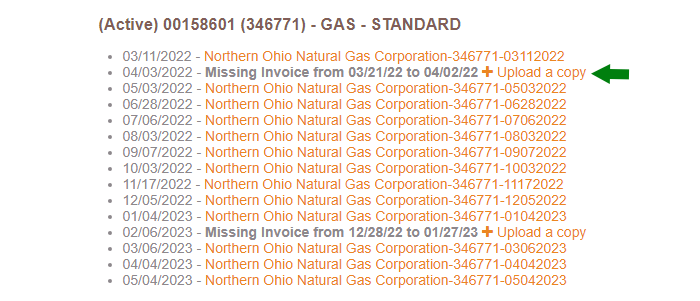
As always, if you have any questions about these tools, the Dashboard in general, or anything else, contact your CSM or send us a message.

